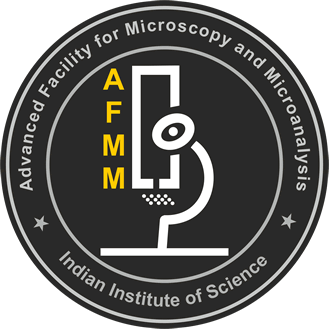IISc users have to follow below 2 steps to register at AFMM Facility.
- Please register to the AFMM facility using your IISc email ID. –
https://booking.afmm.iisc.ac.in/fom/welcome, after creating an account, enter the
research title and account number (project debit head), click on add this account. - Please go through the user agreement form, AFMM User Agreement form-2024.pdf,
fill the details and drop it in the User registration box at entrance door of AFMM TEM
block.